Behavioral Health
Manage Attestation Artifacts
Perform the following to withdraw or resend an attestation artifact. If you included patients and/or supervising providers as attestants, you can add or remove them from an artifact as needed.
Withdraw an attestation artifact
Only one attestation artifact can be active at a time. To make changes to a treatment plan after attesting and sending it, withdraw the original attestation artifact so you can create and send a new one.
In Attestation Artifacts, click the double arrows  in the active artifact to open it. Click the dot menu
in the active artifact to open it. Click the dot menu  in the upper right and select Withdraw artifact.
in the upper right and select Withdraw artifact.
- The attestation artifact is rendered inactive.
- athenaOne deletes any pending requests for attestation.
- The system saves any attestant responses that you’ve already received.
- A Withdrawn icon
 appears to the right of the artifact and the option to create a new artifact becomes enabled.
appears to the right of the artifact and the option to create a new artifact becomes enabled.
Resend attestation requests
To resend an attestation request, verify that the status of their request is still Pending. Click the Settings  icon in the upper right of the request.
icon in the upper right of the request.

In Resend Attestation Request, select the patient or guardian's mobile number or email address to use. Click Resend Request.
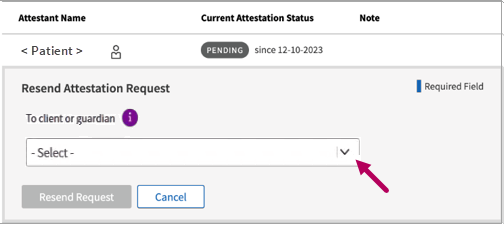
Remove or add a patient or provider as an attestant
-
Remove a patient as an attestant: To remove a patient as an attestant, click the three-dot menu
 in the upper right and select Withdraw artifact. Click Add
in the upper right and select Withdraw artifact. Click Add to start a new attestation with the patient or guardian's contact information excluded.
to start a new attestation with the patient or guardian's contact information excluded. -
Add a patient or their guardian as an attestant: If you did not include a patient or guardian in an attestation but wish to, click the three-dot menu
 in the upper right and select Withdraw artifact. Click Add
in the upper right and select Withdraw artifact. Click Add to start a new attestation. In the artifact, locate Send Treatment Plan Attestation Requests. In To client or guardian, select the patient / guardian email address or mobile number. Click Attest to complete attestation and send the attestation request.
to start a new attestation. In the artifact, locate Send Treatment Plan Attestation Requests. In To client or guardian, select the patient / guardian email address or mobile number. Click Attest to complete attestation and send the attestation request.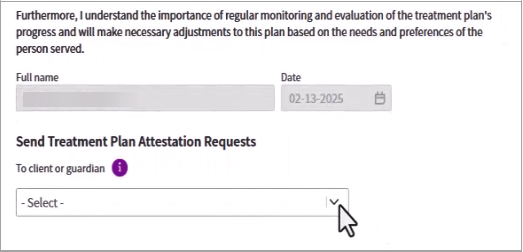
-
Remove a provider as an attestant: In Attestation Artifacts, click the active artifact to open it. In the attestant status table, click Delete
 to the right of the provider‘s name.
to the right of the provider‘s name.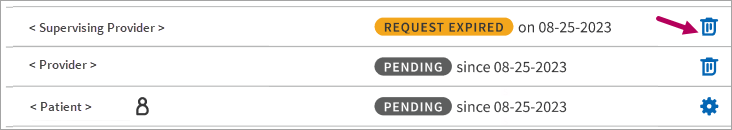
-
Add a provider as an attestant: Click Add Provider Attestants beneath the attestant status table and select the providers to add. Once added, the selected providers receive a copy of the treatment plan for attestation.
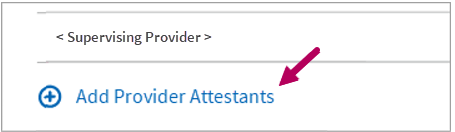
Note: If any attestant has already responded by declining, or if an attestation is withdrawn or expires, athenaOne automatically cancels any pending requests and you will be unable to add providers to the artifact. If this occurs, create a new artifact and attest again.
Related :