 User Guide — Automated Wellness Outreach
User Guide — Automated Wellness Outreach
Automated wellness outreach (AWO) provides enhanced population health messaging capabilities to athenaOne practices. AWO uses the athenahealth clinical guidelines to identify patients who have care gaps related to wellness visits and automatically contacts a small percentage of these patients each day on an ongoing basis. Recommended appointments for care gaps also appear on the Patient Portal.
Automated wellness outreach (AWO) provides enhanced population health messaging to athenaOne organizations. AWO uses athenahealth clinical guidelines to identify patients who have care gaps related to wellness visits and automatically contacts a small percentage of these patients each day. In this way, AWO patient messaging is spread out over time, making it easier for you to field patient requests for appointments in response to AWO messages.
Note: To take advantage of automated wellness outreach, your practice must use all three athenaOne products: athenaCollector, athenaClinicals, and athenaCommunicator.
Automated wellness outreach targets patients who have not met the clinical guidelines for well child, adolescent, adult, and Medicare annual wellness visits. Automated wellness outreach offers several benefits to athenaOne practices.
athenahealth uses best practice settings to configure and update AWO for you. Unlike GroupCall population health campaigns, you do not need to set up and maintain your own campaigns.
athenaOne automatically sends AWO email and text messages each day to only a small percentage of your patients.
- If Web scheduling is enabled for your practice, AWO prompts patients to schedule an appointment online.
- If Web scheduling is not enabled for your practice, AWO instructs patients to call your practice to schedule an appointment.
Automated wellness outreach tailors email messages to each patient, based on the wellness visit they're overdue for, as well as their best scheduling method (Patient Portal or phone call).
athenahealth has developed best-practice patient messaging on your behalf, including automated testing of content adjustments, to determine the best ways to motivate patients to respond to AWO messages.
You can view your AWO settings on the Care Gaps Settings page. athenahealth administers these settings on your practice's behalf. To enable or disable the automated wellness outreach feature for the practice as a whole or for specific departments, or to change any settings, please click contact us at the top of the Care Gaps Settings page to open a case. We will adjust your settings as requested.
Automated wellness outreach uses concise messaging with dynamic calls to action that encourage patients to schedule an appointment to cover their care gap. Message content includes the subject line, header, body text, and call to action (phone or Web scheduling). This content changes dynamically based on the patient's care gap and the best scheduling method for that visit.
Note: You cannot edit AWO email and text messages.
AWO messages instruct patients to schedule an appointment with their attributing provider for the clinical guideline that the patient is being contacted about.
- For a given clinical guideline, the attributing provider is the person responsible for providing the care.
- For wellness visit clinical guidelines, the attributing provider is set by default to the patient's usual provider. However, if your practice changed the provider attribution model on the Quality Program Provider Attribution Rules page, AWO uses the attributing provider according to that model.
AWO messages instruct patients to schedule an appointment at their primary department if the attributing provider sees patients at that location. If the attributing provider does not see patients at the patient's primary department, the patient is instructed to schedule an appointment with their attributing provider at the department where the patient last had an appointment with the provider.
Note: If a patient cannot be matched to a provider and department, AWO does not send messages to that patient.
AWO messages use the provider name specified by the Display name field on the Providers page and the department name specified by the Display name field on the Departments page.
Note: You can see the actual text of an AWO email or text message on the Patient Communication Activity page and the Patient Communication History page.
If Web scheduling is enabled for your practice, email messages prompt patients to schedule their appointment using the Patient Portal. An automated wellness outreach email message for a practice that uses Web scheduling looks similar to this message.
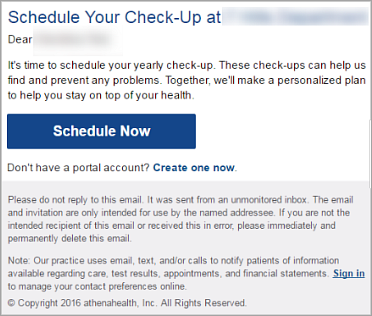
If your practice does not use Web scheduling, the email message includes the [[PRACTICEPHONE]] magic word and instructs patients to call your practice to schedule an appointment. An automated wellness outreach email message for a practice that does not use Web scheduling looks similar to this message.
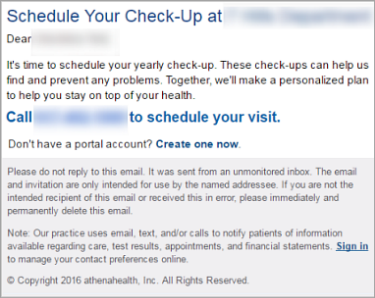
Text messages include the [[PRACTICEPHONE]] magic word and instruct patients to call your practice to schedule an appointment. An automated wellness outreach text message looks similar to this message.
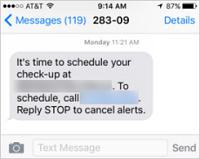
When Patient Portal recommended appointments are enabled on the Care Gaps Settings page, patients with care gaps see appointment recommendations on the Recommended tab of the Patient Portal.
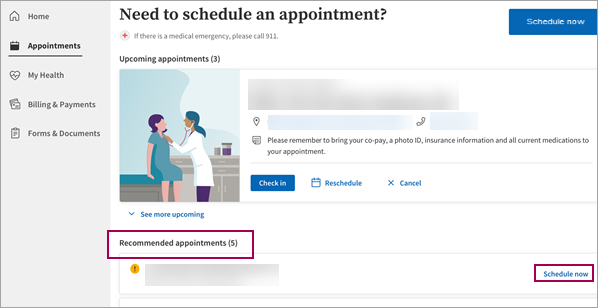
If Web scheduling is enabled for the care gap, clicking Schedule Now starts the Web scheduling workflow (see Web Scheduling for Patients). After an appointment is scheduled, the care gap is removed from the Recommended tab.
If Web scheduling is not enabled for the care gap, clicking Schedule Now starts the secure messaging workflow, so that patients can send an appointment request. The provider and location are preconfigured in the appointment request and cannot be changed.
Note: Appointment requests are sent to the patient's attributing provider at their primary department for the clinical guideline that the patient is being contacted about.
If neither Web scheduling nor secure messaging is enabled for the care gap, patients are instructed to call your office to schedule an appointment.
Patients who have more than one care gap receive AWO messages for only one care gap at a time. Before a patient receives AWO messages about a second care gap, that patient must satisfy the first care gap. When a patient has more than one care gap, athenahealth sends AWO messages based on the order of the care gap in the following list.
- Medicare Annual Wellness Visit
- Adult Annual Preventive Visit
- Well-Child Visit Aged birth - 18 months
- Well-Child Visit Aged 18 months - 3 years
- Well-Child Visit Aged 3 -11 years
- Adolescent Well-Care Visit
- Comprehensive Immunizations Before Turning 2
- HPV Vaccination Initiation
- HPV Vaccination Overdue
- Cervical Cancer Screening
- Breast Cancer Screening
- Colorectal Cancer Screening
- Influenza Vaccination (Adult)
- Influenza Vaccination: Child
For example, if a patient has a care gap for Adolescent Well-Care Visit and HPV Vaccination Initiation, the patient receives AWO messages for the Adolescent Well-Care Visit care gap only. After the patient satisfies the Adolescent Well-Care Visit care gap, athenahealth sends the patient AWO messages for the HPV Vaccination Initiation care gap.
When automated wellness outreach is enabled, patients receive AWO messages only if they meet the following criteria:
- The patient had her first recorded encounter in athenaCollector at least 1 year ago.
One year of appointment history is required so that the clinical guidelines can look back at a full year of patient wellness visits.
Note: The 1-year lookback period does not apply to Well Child: birth-18 months and Well Child: 18-3 years care gaps (these visits are recommended more frequently than annually). - The clinical guideline for the care gap is unhidden for your practice, the patient has a care gap according to the clinical guideline, and the care gap is selected on the Care Gap Settings page.
- The patient's attributing provider for the corresponding clinical guideline has the Email or Text option selected on the Care Gaps Settings page.
Note: For a given clinical guideline, the attributing provider is the person responsible for providing the care. For wellness visit clinical guidelines, the attributing provider is set by default to the patient's usual provider. - The patient's attributing provider belongs to an AWO-enabled department.
Note: If AWO is disabled for a department, but the attributing provider who works in that department has the Email or Text option selected on the Care Gaps Settings page, the patient is not contacted (athenaOne errs on the side of not contacting the patient). - The patient has a valid email address in athenaOne (to receive AWO email messages). On the Privacy Information page, under Communicator Automated Messaging Preferences, the Announcements Email option must be selected.
- The patient has a mobile phone number in athenaOne (to receive AWO text messages). On the patient's Quickview, the Consent to text field must be set to Yes. On the Privacy Information page, under Communicator Automated Messaging Preferences, the Announcements Text Message option must be selected.
- The patient is not filtered out by the Appointment Range Exclusion filter on the Care Gaps Settings page, by his contact preferences, or by other standard messaging filters.
- The patient has not received a tickler message or a GroupCall population health campaign message at any time within the last 14 days.
Automated wellness outreach uses these additional criteria for Medicare annual wellness visits:
- Patients who have not met the clinical guidelines for both a Medicare annual wellness visit and an adult annual physical receive an AWO message for their Medicare annual wellness visit first. After they complete this visit, they receive an AWO message for their adult annual wellness visit, if they still have not met the guidelines.
- AWO contacts patients to schedule a Medicare annual wellness visit if they meet these criteria:
- The patient's primary insurance is Medicare Part B.
- The patient's insurance eligibility was checked within the last 60 days.
- The patient is eligible for Medicare Part B in general and is eligible for at least one of these procedure codes: G0438, G0439, or G0402.
Note: For the Medicare annual wellness visit, AWO is unable to check the eligibility status of patients enrolled in a Medicare Advantage (or Medicare replacement) plan.
Note: Before a patient receives AWO messages about a Medicare annual wellness visit, automated wellness outreach verifies that Medicare returned a valid and active eligibility response for that patient within the last 60 days.
Each automated wellness outreach care gap is associated with one or more clinical guidelines, and each clinical guideline has a unique patient appointment reason (PAR) that is available for Web scheduling configuration. To set up Web scheduling for automated wellness outreach, you must map the relevant PAR to an appointment type and enable Web scheduling.
Note: To enable Web scheduling and ensure that appointment slots are available for patients to book, you must first configure your scheduling templates to support Web scheduling.
Following are the clinical guidelines used by the automated wellness outreach feature to identify patients who have pediatric preventive care gaps, along with the patient appointment reason (PAR) associated with each clinical guideline.
Guideline ID — 6903
Patient appointment reason — Well Visit (Age 0-18 months)
Guideline ID — 6902
Patient appointment reason — Well Visit (Age 18 months-3 years)
Guideline ID — 4451
Patient appointment reason — Well Visit (Age 3-11)
Guideline ID — 6647
Patient appointment reason — Well Visit (Age 3-11)
Guideline ID — 5747
Patient appointment reason — Routine Child Vaccinations Visit
Guideline ID — 4453
Patient appointment reason — Well Visit (Age 12-21)
Guideline ID — 487
Patient appointment reason — First HPV Vaccination Visit
Guideline ID — 487
Patient appointment reason — Subsequent HPV Vaccination Visit
Guideline ID — 489
Patient appointment reason — Child Flu Shot Visit
Following are the clinical guidelines used by the automated wellness outreach feature to identify patients who have adult preventive care gaps, along with the patient appointment reason (PAR) associated with each clinical guideline.
Guideline ID — 4831
Patient appointment reason — Medicare Annual Wellness Visit
Guideline ID — 5701
Patient appointment reason — Adult Annual Wellness Visit
Guideline ID — 309
Patient appointment reason — Breast Cancer Screening (Mammogram)
Guideline ID — 304 and 3827
Patient appointment reason — Cervical Cancer Screening (Pap Test)
Guideline ID — 313
Patient appointment reason — Colorectal Cancer Screening
Guideline ID — 311
Patient appointment reason — Flu Shot Visit
- Display the Patient Appointment Reasons Settings page: On the Main Menu, click Settings
 >Schedule. In the left menu,under Practice Links — Communicator, click Patient Appointment Reasons Settings.
>Schedule. In the left menu,under Practice Links — Communicator, click Patient Appointment Reasons Settings. - Click Add new.
- Reason — Select the patient appointment reason that corresponds to the AWO care gap messages that you want to configure for Web scheduling.
Note: For more information, see Patient appointment reasons for automated wellness outreach campaigns. - Patients — This field is set to Population Health to indicate that this PAR is available only to patients who receive the corresponding AWO message. This reason is available on the Patient Portal for 30 days after patients receive the AWO email. You cannot edit this field.
- Click Save or Save and Add Another to create patient appointment reasons for other AWO care gap messages that you want to make Web-schedulable.
After you configure patient appointment reasons, map the reasons to the appointment settings for AWO messages using the Appointment Settings page.
Detailed reporting in athenaOne helps your practice monitor messaging volume and patient scheduling outcomes.
These reporting tools provide insight into your practice's AWO messaging metrics and outcomes:
- The Care Gaps Outreach Dashboard uses graphics to show your practice's message volume and patient scheduling conversion, so that you can track your practice's performance over time.
- The Automated Wellness Outreach report includes detailed information about AWO messages, including patient recipient, care gap, attributing provider, and attributing department, as well as information about appointments scheduled by patients in response to automated wellness outreach messages.
In addition, the Patient Communication Activity report includes Automated Wellness Outreach as one of the services you can report on. This report displays basic information about patient communication activity for all patients at your practice.
Note: You can see the actual text of an AWO email or text message on the Patient Communication Activity page and the Patient Communication History page.
If automated wellness outreach is enabled for your practice, you no longer need to run GroupCall population health and health awareness campaigns for wellness visits unless you have a significant population of patients who do not have an email address stored in athenaOne or have not consented to receive text messages from your practice.
Before you send a new population health or health awareness campaign that overlaps the Care Gaps options selected on the Care Gaps Settings page, make sure to check your AWO settings.
If you try to enable a GroupCall population health or health awareness campaign that overlaps your AWO care gaps, a message informs you that AWO is already contacting patients with this care gap. (This message appears below the Message types field on the Campaign Builder page.) Because AWO is already sending patients email and text messages about this care gap, you can enable the population health or health awareness campaign to send phone messages but not email or text messages.