Reporting
athenaCollector + athenaClinicals
The athenaOne system provides several kinds of reporting.
Access to athenaOne reports is controlled by user roles and permissions. If you have the required permissions, a Reports link appears on the Main Menu.
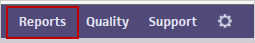
The reports listed in this menu also depend on your user permissions.
The Insights Dashboards provide charts, tables, and tips to improve practice performance with more than 100 key performance indicators. Using the Insights Dashboards, you can access comprehensive and consistent revenue cycle performance data in a single location, and you can learn about missed opportunities and solutions to help your organization increase revenue.
This dashboard is available to ambulatory customers who have contracted with athenahealth for athenaOne Medical Coding services.
The athenaOne® Medical Coding Performance Dashboard provides transparency into key performance indicators (KPIs) related to the athenaOne Medical Coding service, including:
- Service utilization rate
- Turnaround times
- Amount of work done by athenahealth's coding team independently
- Amount of work where the coding team needed your practice's assistance
Existing customers who have contracted with athenahealth for the athenaOne® Enhanced Claim Resolution service can use the athenaOne® Enhanced Claim Resolution Performance dashboard for transparency into key performance indicators.
Currently, the dashboard is available only to existing customers who were already using athenaOne and then later added the Enhanced Claim Resolution service. In a future release, we will consider making the dashboard available to customers who have the service as part of their athenaOne onboarding.
The Report Library
provides a large selection of reports that you can run "as is" or customize
for a special purpose. You
can click the star icon ![]() to
the left of the report to mark the report as a favorite in the Report
Library. The star turns yellow
to
the left of the report to mark the report as a favorite in the Report
Library. The star turns yellow ![]() and the report is sorted
to the top because favorite reports appear first in each section. This
is a user-level feature.
and the report is sorted
to the top because favorite reports appear first in each section. This
is a user-level feature.
If you do not find the report that you need in the Report
Library, you can use the Report Builder
to create the precise report that you need. If you are still unable to create the report you need, you can submit product feedback on the Success Community Ideas page.
Note: Reports
that are custom-created by athenahealth appear with the olive branch icon
![]() to the left of the star.
to the left of the star.
Your Report Inbox allows you to access athenaOne reports that you scheduled to run offline. You can run a report by selecting the Run Offline option on the report page. You can also access autogenerated athenaOne custom reports scheduled with you as a designated recipient.
- Accounts Receivable Aging Wizard — shows accounts receivable by date of service for your practice.
- Activity Wizard — shows all transaction activity in your practice for a given date range; this activity includes creation of charges, posting of payments, and adjustments of charges.
- Collections Accounts Receivable — shows outstanding collections adjustments (unrecovered adjustments).
- Time-of-Service Payment Summary — shows all cash collected for each time-of-service batch by department and by payment method for a given transaction post date range.
- Financial Controls Center Deposit Detail — shows the details behind the financial summary on the Financial Controls Center (FCC) page. It also helps you balance athenaOne to your bank account. Your practice might choose to run this report monthly, weekly, or daily.
- Payment Mismatch Tracking — shows payments received on primary insurance charges that were outside the expected range.
athenahealth provides several types of financial performance analysis each month.
On the Main Menu, click Calendar. Under COMMUNICATIONS, click athenaNetwork, and then click the performance reviews tab (scroll to the Practice Performance Reviews heading).
Every month we provide the Practice Performance Review, a series of reports, graphs, and explanatory text that provide a clear picture of the financial performance of your practice. Your PPRs are available on the athenaNetwork.
Practice Performance Reviews cover schedule utilization, charge entry, follow-up activity, and cash flow, and are reviewed by your athenahealth Customer Success Manager.
Best Practice: Practice Managers should review these reports once a month.
On the Main Menu, click Calendar. Under COMMUNICATIONS, click athenaNetwork, and then click the performance reviews tab (scroll to the heading Clinician Performance Reviews).
Clinician Performance Reviews analyze your providers' financial, productivity, and coding data, offering benchmarking insights. Providers can compare their productivity and common billing codes against other providers in their organization, as well as against other athenaOne providers in their specialty.
Practice managers and administrators can review the performance of every provider in the organization. In most cases, individual providers can review only their own performance data and anonymous benchmarking data for other providers in the organization.
Note: If your organization has the Provider-Based Data Permissions feature enabled, the ability of providers to see their own and other providers' information is configured on the User Access to Provider Data page. Non-provider access to provider data is also configured on the User Access to Provider Data page.
Benchmarking data is available only for providers in the same specialty. Providers can spot trends in their performance and ascertain how well they performed compared to their peers.
Best practice: Practice managers and administrators should review the performance of every provider in the organization monthly. Providers should review their own performance monthly.
On the Main Menu, click Calendar. Under COMMUNICATIONS, click athenaNetwork, and then click the performance reviews tab. Scroll to the Care Coordination Performance Reviews heading. The current report appears first, with previous reports archived by date.
Care Coordination Performance Reviews are available if your facility uses athenaCoordinator Core, or one or more of the following: athenaClinicals, athenaCollector, or athenaOne for Hospitals.
Care Coordination Performance Reviews provide statistics about the incoming orders that you received electronically from athenaClinicals providers (senders). You can use this information to:
- Increase the orders you receive from athenaCoordinator sending providers.
- Stay abreast of changes in referral patterns.
- Identify areas of opportunity to more efficiently manage your referrals business.
The Care Coordination Performance Review report includes this data:
- Order Volume
- Top Five Referring Providers
- Referring Providers with Reduced athenaClinicals Electronic Order Volumes
- New Referring Providers
- Top Five Receiving Facilities/Service Providers/Locations
- Display the Performance Reviews tab: On the Main Menu, click Calendar. Under COMMUNICATIONS, click athenaNetwork, and then click the performance reviews tab.
- Scroll down to the Care Coordination Performance Review area and click the practice name.
The Care Coordinator Performance Review report appears. - Click the Order Volume tab.
Our athenaClinicals service includes the Quality Management Reporting page. This page allows you to report on measures from quality management programs. You can view a summary of how an enrolled provider is performing on enrolled measures and then view detailed patient-level information using links provided in the report.