QA UDS Table 5
athenaCollector + athenaClinicals
This is a topic that focuses on Uniform Data System (UDS) reporting. Use this topic to learn more about how to QA UDS Table 5.
- UDS Reports (user guide)
- Run UDS Reports
- QA UDS Table 3A
- QA UDS Table 3B
- QA UDS Table Patients by Zip
- QA UDS Table 9D
- QA UDS Table 6A
- QA UDS Table 5
- QA UDS Table 5 – Selected Services Detail Addendum
- QA UDS Table 4
- QA UDS Tables 7B and 7C
- QA UDS Table 7A
- QA UDS Table 6B
- UDS Provider Type Mapping
- UDS Reporting Overview — CPT Inclusions and Exclusions
This table reports the number of UDS visits and unique patients per provider type for the reporting year. The total number of UDS clinic visits rendered during the reporting year is reported in column ‘b’, Clinic Visits. The total number of UDS virtual visits is reported in column ‘b2’, Virtual Visits.
athenaOne uses Provider Type, and Provider Specialty of the Rendering Provider to determine UDS visit types. Since athenaOne stores more detailed provider types than UDS requires, refer to the UDS Provider Type Mappings topic for details on how athenaOne provider specialties and types are mapped to UDS provider types. Provider Types in athenaOne are designated in the Billing Provider Table (Gear > Billing > Provider). If the Rendering Provider does not have a Provider Type, athenaOne defaults to the specialty. If no specialty is entered, athenaOne marks the provider’s UDS provider type as “Undetermined”. If the specialty is not entered, but the provider type is MD, DO, RES, or LT, the provider type defaults to “Other Specialist Physicians”.
Only one visit per patient for each visit type can be counted on one day, per UDS specifications. If more than one UDS visit is reported within a visit type, athenaOne reports the first UDS visit. If a patient sees a nurse and a family physician on the same day, and the UDS visit with the nurse was entered into athenaOne first, the clinic visit would be reported on Line 9a (Nurse Practitioners) in column B. If visits were rendered on the same day in different departments by different providers, multiple visits may be reported for the same patient.
Every visit is classified as either Virtual or Clinic, using the following logic: Visits are always clinic unless one of the following conditions is met:
-
The department’s place of service code is 02 (Telehealth)
-
Any non-deleted procedure code on the visit has one of the following modifiers: .95, .GT, or .G0
-
Any non-deleted procedure code on the visit is classified as Telehealth in the CPT Inclusion/Exclusion list
-
The claim has been overridden to Virtual using the UDS STAO. If a claim has been overridden to Clinic using the UDS STAO, athenaOne will always classify the visit as a Clinic visit
In column C, Patients, the number of unique patients who receive services in each of the service categories are reported. A patient who received medical, mental health, and case management services is counted once in each of the relevant total patient counts. If a patient received medical services from both a nurse and a family practitioner, they will still only count once in the total patient count for medical services.
Users with the UDS Admin role in athenaOne can override athenahealth’s visit type determination. In athenaCollector, the visit type field in the UDS Reporting Service Type Add-On (STAO) is automatically populated with athenahealth’s determination. All visits are first qualified with UDS Visit logic and athenaOne subsequently uses the UDS Provider Type Mapping to determine the visit type and uses a mix of Place of Service, procedure code modifiers, and CPT codes to determine whether a visit was virtual or clinic. If you disagree with athenaOne’s classification, you can change the visit type and/or the Clinic or Virtual classification in the STAO on the claim.
If you make an override, Table 5 recalculates based on the following logic.
Important: athenaOne does not support the information required to populate column A in Table 5.
| STAO Override Visit Type | Visit Counted on | Patient Counted on |
| Medical | Line 7 (Other Specialty Physicians) Line 8 (Total Physicians) Line 15 (Total Medical) | Line 15 (Total Medical) |
| Dental | Line 18 (Other Dental Personnel) Line 19 (Total Dental Services) | Line 19 (Total Dental Services) |
| Mental Health | Line 20c (Other Mental Health Staff) Line 20 (Total Mental Health) | Line 20 (Total Mental Health) |
| Substance Abuse Services | Line 21 (Substance Use Disorder Services) | Line 21 (Substance Use Disorder Services) |
| Acupuncture, Audiology, Chiropractic, Community Health, Herbalist, Massage Therapy, Naturopath, Nutritionist, Occupational Therapy, Physical Therapy, Podiatry, Respiratory Therapy, Speech Therapy, or Traditional Healthing | Line 22 (Other Professional Services) | Line 22 (Other Professional Services) |
| Vision | Line 22c (Other Vision Care Staff) Line 22d (Total Vision Services) | Line 22d (Total Vision Services) |
| Case Management | Line 24 (Case Managers) Line 29 (Total Enabling Services) | Line 29 (Total Enabling Services) |
| Health Education | Line 25 (Patient/Community Education Specialists) Line 29 (Total Enabling Services) | Line 29 (Total Enabling Services) |
| Telehealth | The Telehealth STAO determines the visit categorization into column ‘b2’ | The Telehealth STAO does not impact the categorization of column ‘c’ into Major Service Categories |
From the menu bar: Reports > Report Library > UDS Tab > UDS Table 5
This table buckets visits and patients by service category and visit setting (clinic or virtual).
This section describes relevant logic that is used to identify or categorize data for this table. The logic is broken down by service category categorization and clinic visit or virtual visit categorization. UDS visits in athenaOne receive “tags” that identify characteristics such as service category and clinic/virtual. This allows athenaOne to aggregate visits and patients in different ways.
-
If the Provider Type in athenaOne is MD, DO, RES, LT, then the Provider Specialty is used to determine the visit type .
-
If the Provider Type in athenaOne is not one of the types described above, then the Provider Type is mapped directly to one of the HRSA service categories according to our UDS Provider Type Mappings topic.
-
All visits are identified as “Clinic” unless one of the following conditions is met:
-
The department’s place of service code is 02 (Telehealth).
-
Any non-deleted procedure code on the visit has one of the following modifiers: .95, .GT, or .G0.
-
Any non-deleted procedure code on the visit is classified as Telehealth in the UDS Reporting Overview — CPT Inclusions and Exclusions topic.
-
The claim has been overridden to Virtual using the UDS STAO.
-
This section describes the data sources for this table and where you can view that data within athenaOne.
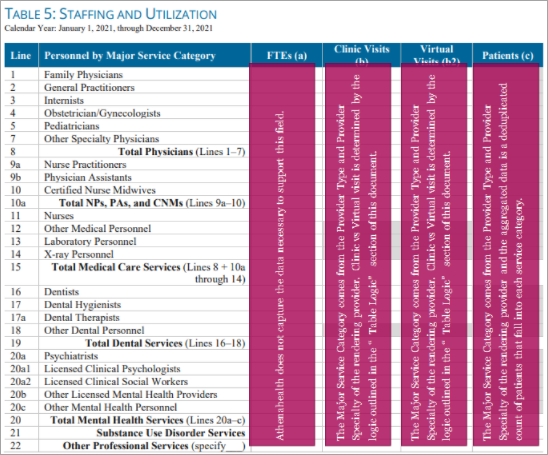
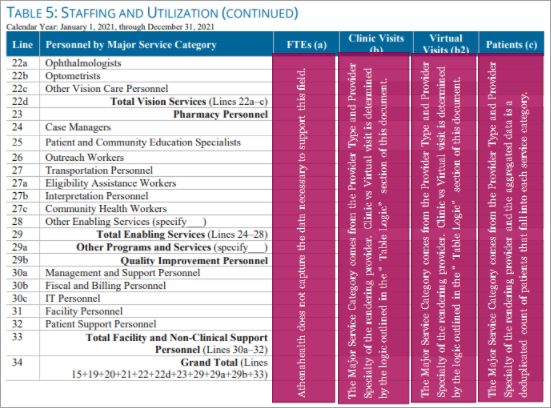
-
This data comes from the Provider Type and Provider Specialty of the rendering provider for a given service. Provider Type and Provider specialty can be viewed in the Providers tab of the Billing Admin page (Gear > Billing > Providers).
-
The rendering provider can be viewed on the Encounter Summary or by using the CLAIM_ID field to directly view the relevant claim and review the “Rendering provider” field.
This data comes from the “Clinic or Virtual” field after selecting the “UDS Reporting” checkbox in the “Service Type Add-Ons” section of the claim page.
This section provides examples of how to trace pieces of data from the Rolled Up report back to athenaOne.
athenaOne action:
-
Beginning with the Rolled-Up report, we trace the counts in the highlighted virtual visit field back to their source.
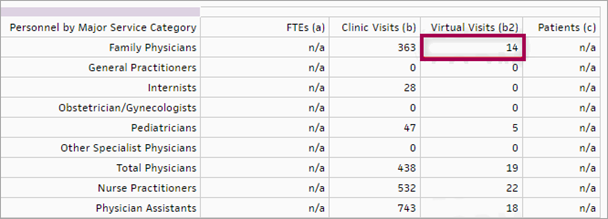
You can:
-
Pivot the Filtered Data report in a spreadsheet program like Excel to match visit counts in the Rolled Up Data report. To accomplish this, set the UDS_PROVIDER_CATEGORY field as a pivot table row, set UDS_VIRTUAL_VISIT as a pivot table column, and set the count of PATIENT_ID as a pivot table values field. Because of the patient de-duplication logic that occurs between the Filtered and Rolled Up reports, the Patients (c) column will not match the Rolled Up count.
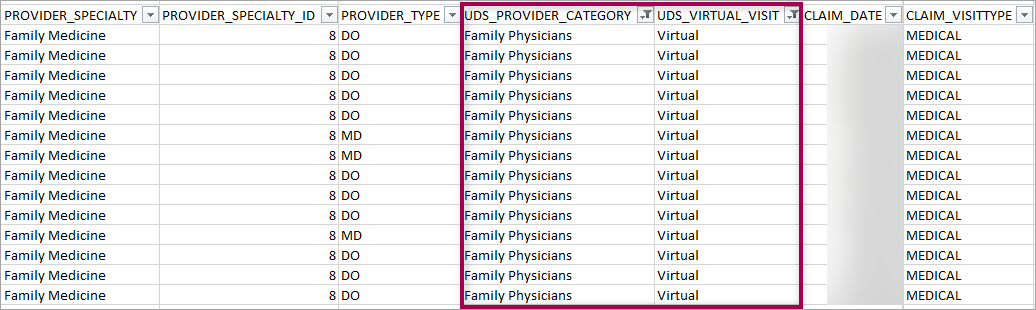
Tip: Hover over the image for a closer look. -
Use the CLAIM_ID field from the Filtered Data report to find the claim related to one of the visits in athenaOne. Scroll down to the “Service Type Add-Ons” section and check the UDS Reporting box. See the default identification of the visit type in the Clinic or Virtual field. Remember to deselect “UDS Reporting” unless you want to make any changes to the UDS Reporting STAO.
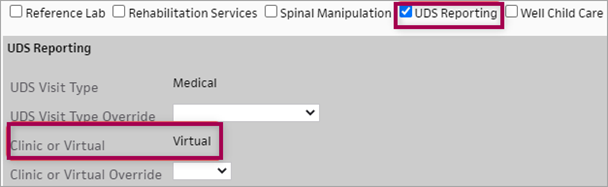
-
Scroll to the Provider section, on the same page, to see the rendering provider and confirm that you agree with the visit categorization based on the provider type and specialty per the logic outlined in the “Table Logic” section of this document.
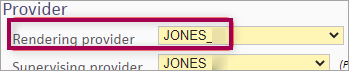
| Report type | What it does | When to use it |
| Rolled Up Data | Presents data in the format for UDS Reporting | Use this report type to preview or pull your report for submission |
| Filtered Data | Presents the complete data used to produce the Rolled Up view | Use this report type if you prefer to roll up your own data or if you are conducting QA on the data contained within the Rolled Up view |
| Raw Data | Presents all data from FQHC departments, including non-UDS visits | Use this report type if you are conducting QA to determine discrepancies in your Rolled Up or Filtered reports |
You know your data best, so here are some questions to ask about your data to help you be confident about its accuracy.
-
"Does the number of virtual visits seem reasonable based on your department settings and overall patient behavior?"
-
"Are there any Service Categories that you would expect to be populated but are not, or are overpopulated?"
-
"Can I trace the visits from a single field from the Rolled Up data report back through the Filtered Data report and use the CLAIM_ID to find and confirm the data for those visits?"
UDS Visits are identified using both clinical encounter and claim data. When both are available for the same visit, the claim's data is used. If a provider appears as Uncategorized, check to ensure the rendering provider on the claim has an appropriate and UDS-eligible specialty and provider type configured.
For more information on configuring providers, see the Providers topic.
-
Make sure the date range selected for the report includes the dates of service you are looking for.
-
Confirm that the department(s) from which you expect to see UDS data has a row in the Department Government Designation table. Make sure that each valid department has a designation starting with "FQHC". If any changes need to be made to this table, reach out to your Customer Success Manager (CSM).
-
Identify a claim or encounter example that you would have expected to be in the table. Check the CPT code(s) on the claim/encounter and make sure that the code on the claim/encounter is a valid CPT code. You can double-check by running the UDS Visit Inclusion report to see why a claim might not have been included.
-
Public Housing patients are determined based on whether they visited a Public Housing department during the reporting period.
-
Navigate to Gear > Billing > Departments and find a department that qualifies as a public housing department for the purposes of 330(i) grants. Set the UDS Public Housing dropdown to Y.
-
Repeat for all other public housing departments.
-
Rerun the Table 3A report.